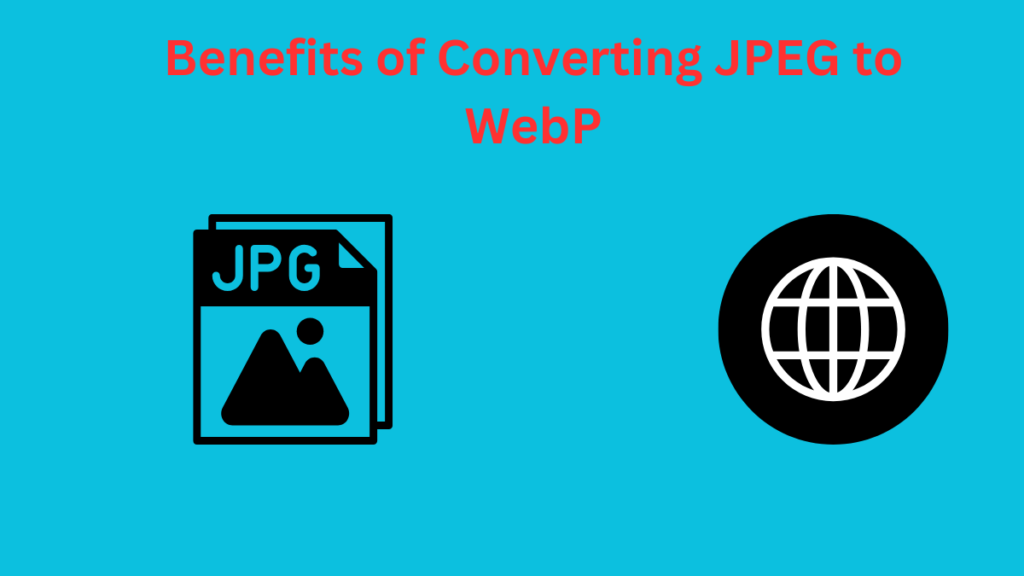
What is JPEG?
JPEG, a.k.a. Joint Photographic Experts Group, is among the most popular image formats, well known for compressing images and being compatible with various devices and platforms.
What is WebP?
A modern image format developed by Google that achieves much better compression without compromising image quality. Lossless and lossy schemes of compression are available.
Why Convert JPEG to WebP?
Because converting JPEG files to WebP utilizes the gain from reduced file sizes and therefore beneficial load time for the site, SEO ranking, and user experience.
Benefits of Converting JPEG to WebP
Smaller file sizes: WebP images are generally 25-34 smaller than JPEGs.
Faster loading times: Reduced file size means the website loads faster.
Improved image quality: WebP maintains high quality even if compressed a lot.
SEO benefits: Speedy websites rank higher in search engines.
How to Convert JPEG to WebP
You can use the following methods for the conversion of JPEG images to the WebP format:
Online Converters: Straightforward and simple, no installation needed.
Software Tools: Programs like Photoshop or GIMP.
Command-Line Procedures: For developers.
Browser-based file converters. You can use some browsers to save images directly in WebP format.
Best Tools to Convert JPEGs to WebP
Best tools include:
Online tools: Jpeg to Webp Converter
Desktop applications: Photoshop, XnConvert
Plugins: WordPress WebP plugins
Step-By-Step Guide: Converting JPEG to WebP Online
Select a reliable online converter.
Upload your JPEG image.
Set your desired compression settings.
Convert and Download WebP image.
Converting JPEG to WebP Using Photoshop
Install the WebP plugin.
Open your JPEG file.
Select Save As and Select WebP.
Edit the Quality Options and Save.
Common Concerns in Converting JPEG to WebP
Bad quality with high compression.
Old browser compatibility issues.
Color discrepancies on different platforms.
SEO Impact of WebP Images
The use of WebP images will positively affect SEO by:
Increasing speed of the website.
Elevating user experience.
Lowering bounce rate.
Conclusion
Converting JPEG to WebP is a viable strategy for optimizing website performance and user experience. Availing many tools makes the solution simple and doable, yielding great benefits.
FAQs
What’s the best tool to convert JPEG to WebP?
TinyPNG and CloudConvert are excellent options among online converters.
Does conversion to WebP reduce image quality?
If anything, WebP provides high-quality compression with the slightest loss.
Is WebP supported by all browsers?
Most modern browsers support WebP while providing fallback support for older ones.
Can I run batch conversion for JPEG to WebP?
Yes, conversion of batch processes is supported by XnConvert and many programs.
Does WebP improve SEO?
Yes, WebP improves loading speeds, which adds a positive effect on SEO ranking.